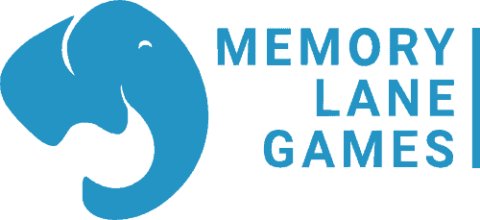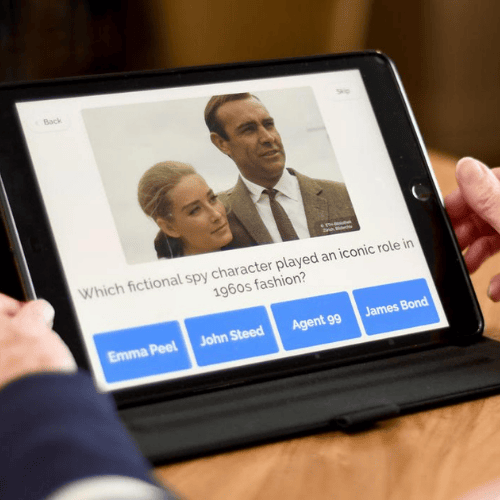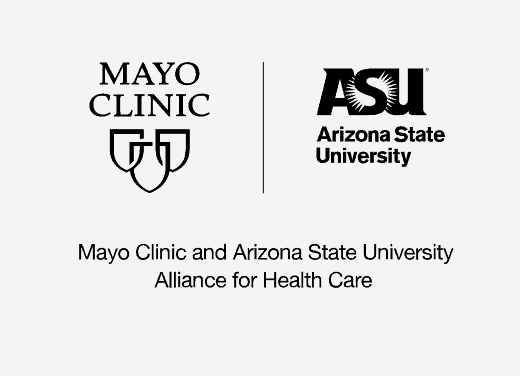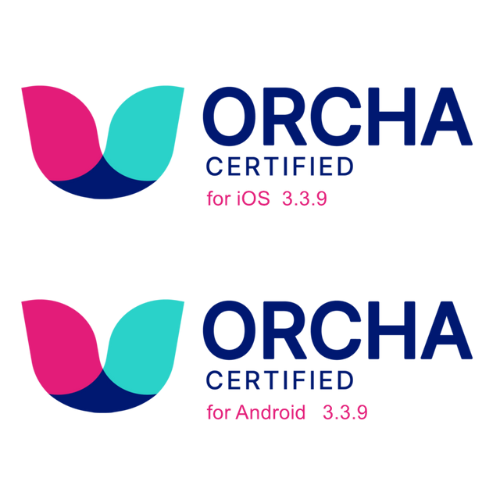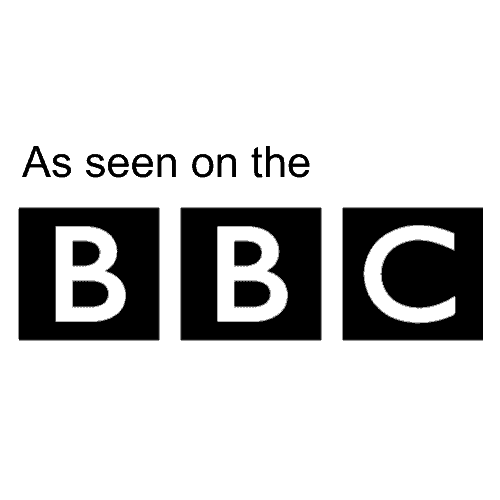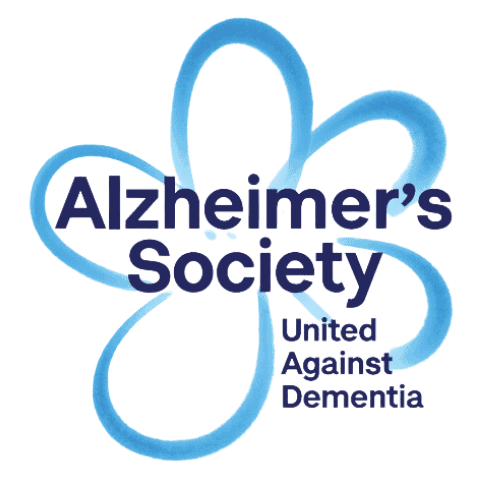Technology can be both a blessing and a challenge, especially for individuals with cognitive impairments. As a healthcare professional, I recently had the opportunity to assist a hospice patient who wanted to learn how to use a tablet for leisure activities. What started as a daunting experience soon became a heartwarming journey—thanks to Memory Lane Games.
Setting the Stage for Success
Before meeting with my patient, I took the time to set up the tablet, ensuring it was user-friendly and preloaded with apps tailored to her interests.
When I introduced the tablet, I began with a basic tour, showcasing popular apps like YouTube and email. However, I quickly noticed signs of frustration. Simple instructions, such as tapping an icon, led to unintended long presses, resulting in pop-up menus that overwhelmed her. The stress of navigating unfamiliar technology caused her to withdraw, making it clear that I needed to adjust my approach.
A Simple and Engaging Approach
Realizing that a step-by-step method was essential, I shifted focus to basic touch-screen skills—tapping, swiping, and scrolling. This was the perfect moment to introduce Memory Lane Games.
As I opened the app, I noticed an immediate change in her demeanor. The familiar, intuitive design drew her in, and her apprehension turned to curiosity. I selected a quiz-style game I thought would interest her, and to my delight, she began reading the questions aloud. With minimal guidance, she started engaging with the touch screen, adjusting her technique as she went along.
What had started as a frustrating session now turned into a joyful experience. Giggles replaced complaints as we explored trivia and debated answers. When we returned to the main menu, a simple demonstration was all she needed to grasp scrolling through different game options. Before I knew it, she had taken control—choosing games independently and navigating with ease.
Building Confidence and Digital Literacy
After several games, I suggested exploring other apps. To my surprise, her response to them had improved significantly. She scanned content more efficiently and had greater success accessing features on the tablet. The sense of accomplishment was evident.
As our session came to a close, I offered to leave a video playing for her. Instead, she made a confident request—to return to Memory Lane Games for independent play. This moment affirmed what I had suspected all along: Memory Lane Games was the ideal gateway app for developing her technology skills.
Final Thoughts
This experience reinforced the importance of patience, adaptability, and choosing the right tools when introducing technology to individuals with cognitive impairments. By using an app designed to be engaging and accessible, my patient not only learned how to interact with a tablet but also regained a sense of independence and enjoyment.
For caregivers, therapists, and loved ones looking for a simple yet effective way to introduce technology to individuals with cognitive challenges, Memory Lane Games is a valuable resource. Sometimes, the right tool can transform what seems like an overwhelming task into a joyful, confidence-boosting experience.
Kait Russo – Speech Language Pathologist
Boston, MA